Power of BI with Power BI, QlikView, Oracle Analytics, and Tableau
In today’s rapidly evolving business landscape, data has become the most valuable asset for organizations worldwide. However, data alone is not enough. Companies must harness this data, convert it into actionable insights, and use it to drive decisions. This is where Analytics and Business Intelligence (BI) solutions come into play. By leveraging powerful BI tools like Power BI, QlikView, Oracle Analytics, and Tableau, organizations can unlock the true potential of their data.
Why Analytics & BI Are Crucial for Business Success
Organizations today collect vast amounts of data from multiple sources such as CRM systems, ERPs, customer feedback, and web analytics. But raw data is meaningless without the ability to analyze and visualize it effectively.
Here’s why Analytics & BI Business Intelligence are essential:
- Faster Decision-Making: Dashboards and reports offer a real-time overview of key performance indicators (KPIs), enabling quicker, more informed decisions.
- Improved Operational Efficiency: Identifying process bottlenecks and optimizing workflows is easier with clear data visualizations.
- Data-Driven Culture: Organizations can move from intuition-based to data-driven decision-making, improving accuracy and reducing risk.
- Enhanced Customer Insights: BI tools allow businesses to better understand customer preferences, predict behavior, and improve service delivery.
Whether you’re in sales, finance, marketing, or operations, these insights help you improve efficiency, reduce costs, and increase profitability.
The Leading BI Business Intelligence Tools: Power BI, QlikView, Oracle Analytics, and Tableau
1. Power BI
Microsoft’s Power BI is one of the most popular business analytics tools on the market. It allows users to create visually stunning dashboards and reports with drag-and-drop simplicity. Power BI integrates seamlessly with Microsoft tools like Excel, Azure, and SQL Server, making it ideal for companies already embedded in the Microsoft ecosystem.
Key Features of Power BI:
- User-Friendly Interface: No need for advanced technical skills to create reports and dashboards.
- Data Integration: Connects to multiple data sources like Excel, SQL, and cloud services like Azure.
- AI-Driven Insights: Leverages AI to offer predictions, forecasts, and advanced analytics.
Pros:
- Seamless integration with Microsoft ecosystem
- Cost-effective pricing
- Strong community and ongoing updates
Cons:
- Limited scalability for extremely large datasets
- Advanced customization requires DAX (Data Analysis Expressions) knowledge
2. QlikView
QlikView stands out with its associative data model, which allows users to explore data in non-linear ways. It’s designed for users who need to “drill down” into datasets and uncover insights that are not immediately obvious. Unlike other tools, QlikView’s unique in-memory data storage enables faster response times.
Key Features of QlikView:
- Data Discovery: Associative data modeling helps users discover hidden connections within data.
- Speed & Performance: Its in-memory storage allows for fast querying of large datasets.
- Self-Service BI: Empowers business users to create custom dashboards without technical help.
Pros:
- Unique associative data model
- Faster in-memory processing for large datasets
- Customizable dashboards
Cons:
- Steeper learning curve for new users
- Older UI compared to newer BI tools
3. Oracle Analytics
Oracle Analytics is ideal for large enterprises with complex data needs. It’s a complete platform that enables organizations to visualize, predict, and act on data from various sources. Oracle Analytics provides powerful predictive analytics and AI-driven insights.
Key Features of Oracle Analytics:
- AI-Powered Insights: Machine learning and AI-driven insights predict future outcomes.
- Robust Integration: Easily connects to Oracle’s vast ecosystem of tools and databases.
- Data Preparation: Cleans and enriches data automatically for better analysis.
Pros:
- Deep integration with Oracle products (like Oracle DB, ERP, and cloud solutions)
- Strong predictive analytics and AI-powered insights
- Scalable enterprise-level performance
Cons:
- Higher licensing and implementation costs
- Complexity in setup and maintenance
4. Tableau
Tableau is known for its data visualization capabilities and intuitive drag-and-drop interface. It enables users to create stunning, interactive dashboards and reports without needing to write code. Tableau’s ability to work with large datasets and connect with numerous data sources makes it a go-to choice for many businesses.
Key Features of Tableau:
- Visual Storytelling: Turn complex datasets into visually engaging stories.
- Drag-and-Drop Interface: Easily create dashboards and reports without technical skills.
- Cross-Platform Connectivity: Connects with Excel, SQL, cloud platforms, and more.
Pros:
- Industry-leading data visualization
- Intuitive drag-and-drop interface
- Extensive community support and training resources
Cons:
- Higher pricing than some alternatives
- Advanced features require technical skills
Choosing the Right BI Tool for Your Business
Selecting the right BI tool depends on your organization’s needs, technical expertise, and existing tools. Here’s a quick guide to help you choose:
| Criteria | Power BI | QlikView | Oracle Analytics | Tableau |
|---|---|---|---|---|
| Ease of Use | 💚 Simple | 💚 Moderate | 💚 Complex | 💚 Simple |
| Data Integration | 💚 Excellent | 💚 Good | 💚 Excellent | 💚 Good |
| Cost | 💚 Low-Cost | 💚 Medium | 💚 High | 💚 Medium |
| AI Capabilities | 💚 Advanced | 💚 Limited | 💚 Advanced | 💚 Limited |
BI -Business Intelligence Tools Comparison: Which One Should You Choose?
When it comes to selecting a (BI) tool for your organization, it’s essential to understand the strengths, use cases, and unique features of each option. Here’s a comparative overview of four popular BI tools: Power BI, QlikView, Oracle Analytics, and Tableau.
How to Choose the Right BI Tool?
- Budget – Power BI is budget-friendly, while Oracle Analytics and Tableau are costlier but come with enterprise-level features.
- Data Sources – If you’re already using Oracle, Oracle Analytics is a logical choice. For Microsoft users, Power BI is a no-brainer.
- Ease of Use – For simplicity, Power BI and Tableau are great for non-technical users, while QlikView may have a steeper learning curve.
- Scalability & Performance – For large datasets, QlikView’s in-memory processing shines, but Oracle Analytics is the top choice for enterprise scalability.
- AI & Predictive Analytics – Oracle Analytics excels in this area, thanks to its AI/ML-powered features.
Which BI Tool Should You Buy?
The best BI tool for your organization depends on your business goals, budget, and technical landscape. Companies using Oracle systems may find Oracle Analytics to be the most efficient choice, while smaller teams working with Microsoft tools may prefer Power BI. Tableau is the top pick for advanced visualizations, and QlikView is best for companies with highly complex datasets.
At Buinsoft, we specialize in helping companies select, implement, and optimize BI tools like Power BI, Tableau, QlikView, and Oracle Analytics. Our team of experts ensures smooth integration with existing databases and business workflows, empowering organizations to harness the full potential of their data. Learn more about our Analytics & BI solutions here.
How Buinsoft Can Help
At Buinsoft, we specialize in helping companies implement, customize, and optimize their Analytics & BI solutions. Our team of experts has experience in all major platforms, including Power BI, QlikView, Oracle Analytics, and Tableau. From developing customized dashboards to integrating multiple data sources, Buinsoft is your one-stop partner for data-driven growth.
With cost-effective solutions and a focus on maximizing ROI, we have a proven track record of helping businesses in industries like finance, retail, manufacturing, and healthcare unlock their full potential with BI tools.
Visit our dedicated page for more details: Buinsoft Analytics & BI Services
SEO Keywords for Analytics & BI
To improve visibility and search engine rankings, we’ve included the following SEO-focused keywords:
- Business Intelligence Solutions
- Analytics & BI Services
- Power BI Experts
- Oracle Analytics Consulting
- Tableau Dashboard Development
- QlikView Data Visualization
- Data Integration and Analytics
By optimizing content for these search terms, we ensure that your business is easily found by potential clients seeking Business Intelligence and Analytics services.
Conclusion
The right Analytics & BI tools can transform your organization’s decision-making process. By leveraging tools like Power BI, QlikView, Oracle Analytics, and Tableau, you can unlock powerful insights, reduce operational costs, and make more informed business decisions. Choosing the right BI partner like Buinsoft ensures you’re on the fast track to success.
Don’t let your data sit idle — turn it into a competitive advantage. Contact Buinsoft today to discover how we can empower your business with Analytics & BI solutions.
Visit our Analytics & BI services page to learn more: Buinsoft Analytics & BI
Frequently Asked Questions (FAQs) for Business Intelligence:
- What features should we look for in a BI solution?
- Does the BI solution integrate with existing systems?
- What are the deployment options available?
- What is the total cost of ownership?
- Is the BI solution scalable for future needs?
- How secure is the BI platform and its data?
- Does it support mobile or remote access?
- What kind of support and training is provided?
- Can it handle large datasets and complex queries?
- Are customizable dashboards and reports available?
- What are the key performance metrics included?
- How does it handle real-time data updates?
- Is there a free trial or demo available?
- What industries is this BI solution best suited for?
- Can multiple users collaborate effectively on this platform?
- What are the licensing and subscription models?